Profits is an Amazon analysis tool with which sellers can view accurate data on their business expenses, sales, revenue, and profits. By monitoring the financial performance of your product listings, you can make data-driven decisions that will reduce your costs and boost your profits.


The foremost question on the mind of every Brand Builder is, “just how much money are my products raking in?” And our Profits tool gives you an answer. The Profits tool shows your gross revenue, costs, net profit, and your profit margin, as well as other financial data. And you can view data for today, yesterday, the last 7 days, or any custom date range of your choice.


With the Profits Tool, seeing how your business is performing
financially has never been easier. Using the Performance Matrix, you can monitor key business performance metrics such as gross revenue, estimated profit, number of orders, number of units sold, ROI, profit margin, promotional spend, and refunds.
You’ve been driving traffic to your listings with PPC ads, SEO, and social media marketing. But how can you tell if they’re paying off? With the Profits Tool, you can view and compare revenue gotten from PPC advertising and organic marketing over a certain period, such as today, yesterday, the last 7 days, the last 30 days, or any custom date range of your choice. With insights gained from this data, you can tell what works and what needs to be improved in your marketing strategy.

The Profits tool displays your bestselling products that bring in the highest revenue. You can view data about the daily average units sold, available inventory, and the number of days your inventory will last. This helps you know which product to focus more on when it comes to pricing, restocking, and even marketing.
How would you like to never have another stockout? Profits can make your dream come true. You can view how much inventory is available as well as how many days your inventory will last, for all listed products. With this data, you know when and how much to restock. No more losing out on sales because of poor inventory management.

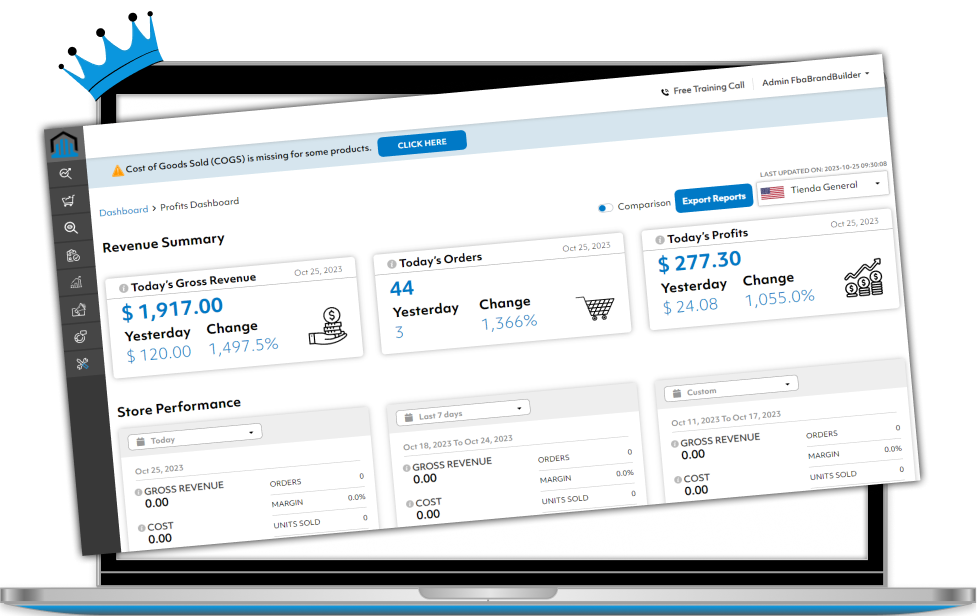
A. To set up Profits, you have to integrate your Brand Builder Central account with the tool. The tool then syncs all your product listings and fetches relevant data and reports so that it can provide accurate numbers. This data includes Products, Orders, Inventory, and PPC-related data.
A. Yes, you can integrate multiple Brand Builder Central accounts. You’ll be able to access a list of all the accounts.
A. The Profits tool automates your sales, profit, and revenue calculations. The only information you need to provide is the Costs of Goods Sold (COGS) and Lead Time for each listed product. The tool allows you to upload this information for all your product listings in bulk.

Take your first step in the right direction by signing up for our
for Empire Builder